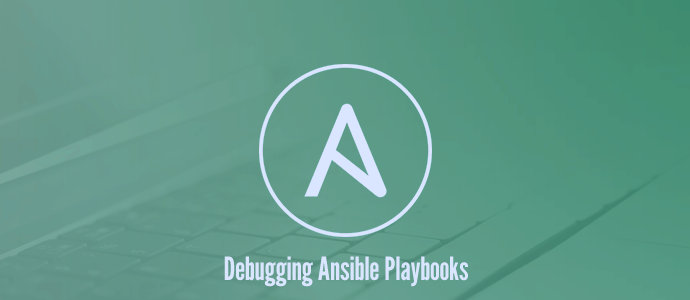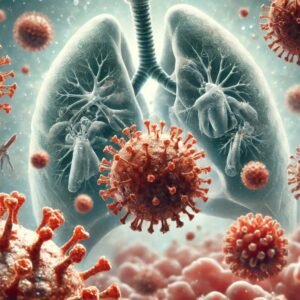Preparing for an Ansible interview questions can be both exciting and challenging, especially with the growing demand for automation in IT infrastructure management. Ansible is a powerful, open-source tool that is used for automating configuration management, application deployment, and system orchestration. Whether you’re a beginner or have prior experience, knowing the right Ansible interview questions and answers is important to stand out. This guide, therefore, covers the most commonly asked questions, from basic concepts to advanced topics, ensuring you’re fully equipped to handle any interview scenario.
1. What is Ansible?

Ansible is an open-source IT automation tool that simplifies the management and configuration of computer systems. It helps, for instance, automate tasks such as software installation, system configuration, and cloud provisioning. Ansible does not require an agent to be installed on the managed systems, which makes it agentless. Instead, you use simple YAML files called “Playbooks” to define automation tasks.
Ansible is primarily used for:
- Configuration management
- Application deployment
- Continuous integration/continuous delivery (CI/CD)
- Cloud provisioning
Key Points:
- Simple automation tool
- Uses YAML for configuration
- Agentless (no need to install any agents)
- Supports Linux, Windows, and cloud platforms
Example Use Case:
Suppose you need to install a web server on multiple remote machines. Rather than manually installing it on each system, you can automate the installation across all systems with Ansible.
2. What are the key features in Ansible Interview Questions?
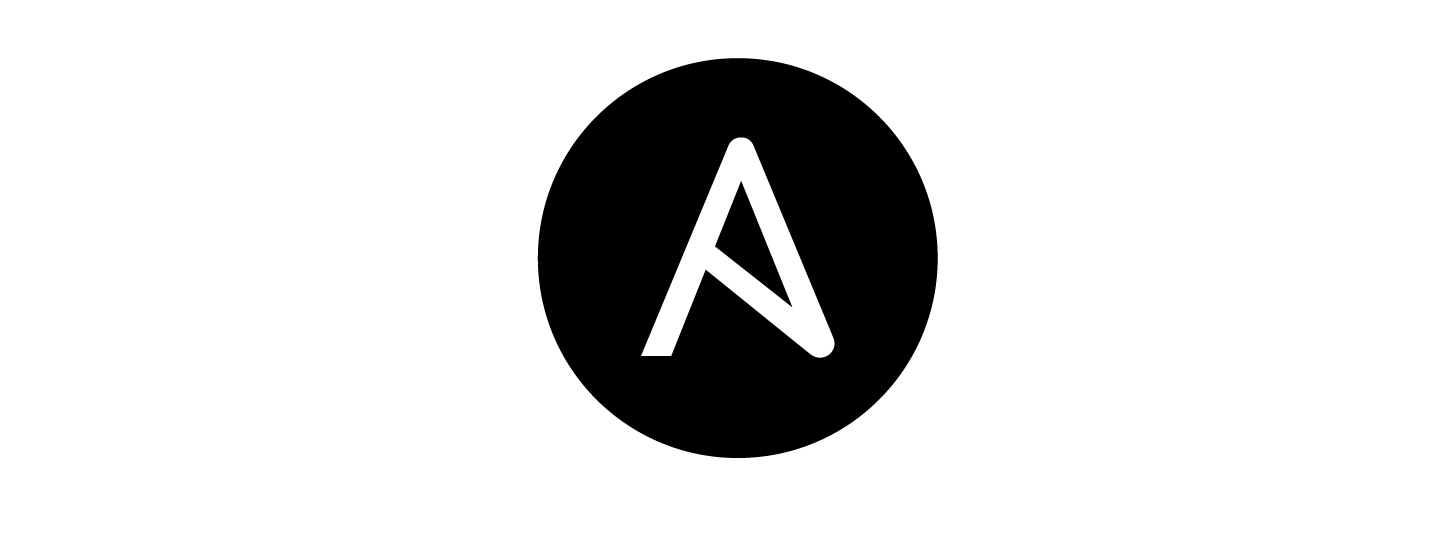
Ansible’s popularity comes from its powerful features, which make it easy for system administrators and DevOps professionals to manage and automate IT infrastructure. Here are the key features:
Features:
- Agentless: Ansible does not require any agent to be installed on the target machines, simplifying the setup.
- Idempotency: Repeated executions of tasks ensure the same result. For example, if a package is already installed, Ansible will not reinstall it.
- Ease of Use: Ansible uses YAML (Yet Another Markup Language) files for configuration, which are easy to read and write. The syntax is simple and human-readable.
- Extensive Modules: Ansible provides a wide variety of modules to automate tasks across systems, networks, and cloud platforms. You can, for instance manage everything from services to databases to cloud infrastructure.
- Scalability: Ansible efficiently handles both small and large-scale environments. Whether managing a few systems or thousands of machines, Ansible scales with your needs.
- Cross-Platform Support: Ansible works across different operating systems, including Linux, Windows, and macOS, and integrates well with cloud platforms like AWS, Azure, and Google Cloud.
Example Use Case: For instance, for a cloud-based application, Ansible can deploy configurations, maintain the application infrastructure, and scale the system automatically by interacting with the cloud provider’s APIs.
3. Explain Ansible Playbook
An Ansible Playbook is a YAML file that specifies the tasks to be executed on remote machines. In addition, A playbook, can contain multiple “plays”, each targeting a specific group of hosts. Playbooks are essential in Ansible, enabling you to automate complex, multi-step processes.
Key Components of a Playbook:
- Plays: A play defines a set of tasks to run on a group of machines.
- Tasks: Each task describes a single action, such as installing a package or starting a service.
- Roles: A role organizes playbooks into reusable components.
- Handlers: Handlers are special tasks that trigger when a task changes.
Sample Playbook:
- name: Install Apache web server
hosts: webservers
tasks:
- name: Install Apache
yum:
name: httpd
state: present
- name: Start Apache service
service:
name: httpd
state: startedIn this playbook:
- The Apache web server is installed on the group of machines labeled as webservers.
- The yum module is used to install Apache, and the service module ensures the Apache service is started.
4. How does Ansible work?

Ansible works by connecting to nodes (remote machines) over SSH (for Linux) or WinRM (for Windows) and executing predefined tasks from a playbook. Notably, it does not require, however, any agent to be installed on the target machine. Ansible operates in a push mode, meaning it sends instructions from a central machine to the remote nodes.
Key Steps:
- Connects to Remote Systems: Ansible uses SSH or WinRM to establish a connection with remote systems.
- Transfers Modules: Ansible transfers the required modules (small scripts) to the remote machine.
- Executes Tasks: Ansible runs the tasks defined in the playbook on the remote machine.
- Returns Results: The results of the tasks are returned to the control machine, which displays them for the user.
This agentless model simplifies configuration management and makes Ansible a popular choice for automation tasks.
5. What is the difference between Ansible and other configuration management tools like Puppet and Chef?
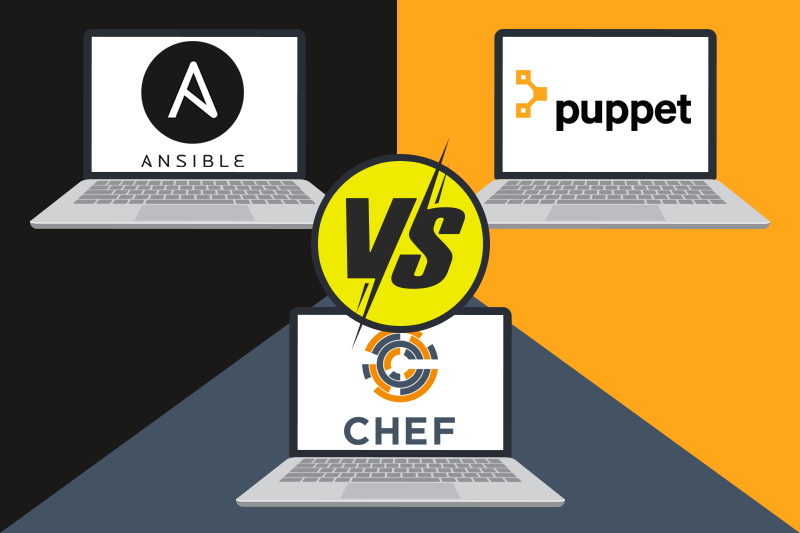
Ansible, Puppet, and Chef are all configuration management tools, but there are key differences between them:
Ansible vs Puppet vs Chef:
- Ansible:
- Agentless, uses simple YAML configuration.
- Ideal for quick automation and one-time tasks.
- In addition, it focuses on simplicity and ease of use
- Puppet:
- Requires agents to be installed on target machines.
- Uses its own declarative language.
- Best suited for larger, more complex environments.
- Chef:
- Requires agents, uses Ruby for configuration.
- Offers flexibility and customizability.
- Suitable for more complex setups but requires more effort in terms of setup and management.
While Puppet and Chef are powerful tools for large-scale, complex environments, Ansible’s simplicity and agentless nature make it ideal for smaller teams and rapid automation. If you’re also looking into AI or tech roles, visit our Top Gen AI Interview Questions 2025 Edition for more advanced interview tips
6. What are Ansible Roles?
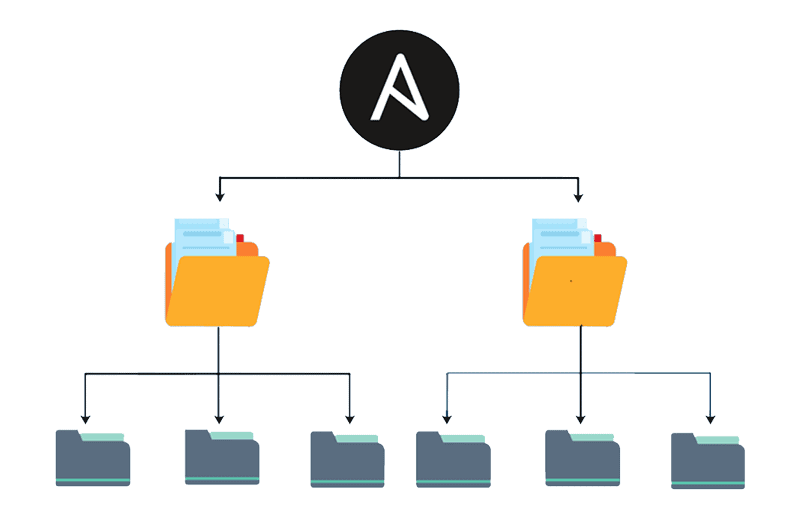
Ansible Roles are a way to organize and reuse Ansible code. Thus, roles allow you to break down a playbook into smaller, more manageable components, such as tasks, handlers, and variables, that can be shared across multiple playbooks.
Key Benefits of Roles:
- Reusability: Roles can be reused in multiple playbooks.
- Modularity: Each role can be independently developed and tested.
- Organization: Roles allow for a structured and clean approach to organizing automation tasks.
- Scalability: As your automation needs grow, roles make it easier to scale and maintain your playbooks.
Example Role:
An Ansible role might include tasks for configuring a web server. Additionally, in this case, the role might for example, have files, templates, and other resources needed to configure the server.
7. What is an Ansible Inventory file?
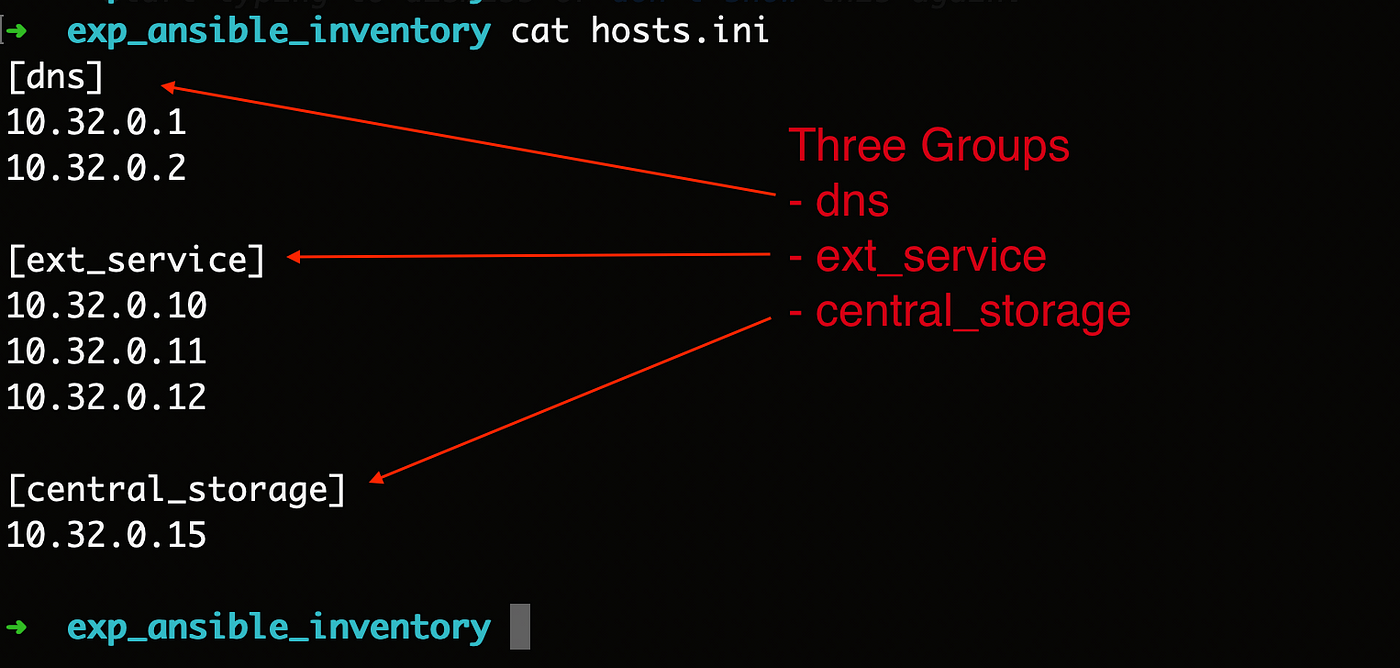
The Ansible Inventory file is a file that defines the hosts (servers or machines) that Ansible manages. The inventory file can list the hosts manually, or it can be dynamically generated using an external source like a cloud provider.
Inventory Types:
- Static Inventory: A simple list of hosts.
- Dynamic Inventory: Generated dynamically, often used for cloud environments like AWS, where the number of instances may change frequently.
Example Inventory:
[webservers]
web1.example.com
web2.example.comdb1.example.com
db2.example.com
This inventory file defines two groups of machines: webservers and dbservers, each with its own set of hosts.
8. How would you debug an Ansible playbook?
Debugging is an essential skill when working with Ansible playbooks. Here are a few tips for debugging:
- Use Verbosity: Add
-v,-vv, or-vvvto youransible-playbookcommand to get more detailed output during execution. - Dry Run: Use the
--checkflag to perform a dry run, where no changes are made, but Ansible will simulate the tasks to show you what will happen. - Check Logs: Ansible provides detailed error messages when a task fails, which can help you pinpoint issues.
- Break Down Playbooks: If a playbook is too long or complex, break it down into smaller sections to debug easier.
9. Explain Ansible Vault

Ansible Vault is a feature that allows you to encrypt sensitive data, such as passwords or API keys, within your playbooks. Consequently, it ensures that sensitive data is stored securely and can only be accessed by authorized users.
Key Features of Ansible Vault:
- Encryption: Vault encrypts files with AES256 encryption.
- Secure Storage: Sensitive data like passwords or tokens are encrypted and stored securely.
- Easy Usage: You can use the
ansible-vaultcommand to create, edit, and view encrypted files.
Example Command:
ansible-vault encrypt secrets.yml
10. How do you install Ansible as ansible interview questions?
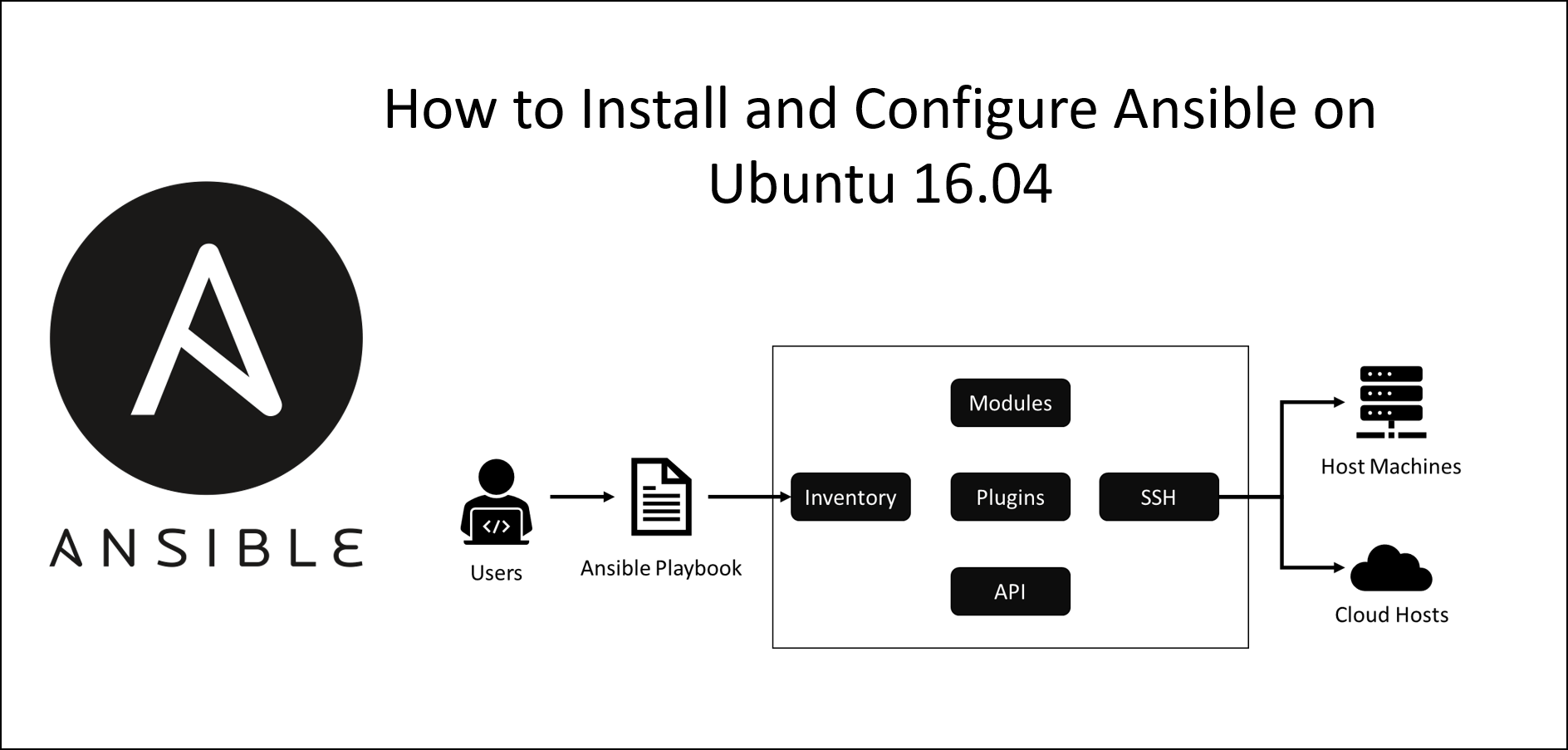
Ansible can be installed on various systems using simple commands. For example, here is the installation process for Linux systems.
Installation on Linux (Debian/Ubuntu):
sudo apt update
sudo apt install ansible
Installation on Linux (CentOS/RHEL) in ansible interview questions:
sudo yum install ansible
For other systems like macOS or Windows, consult the official documentation for specific installation instructions.
11. What are Ansible Modules?

Ansible Modules are standalone scripts that Ansible uses to perform tasks. Specifically, these modules are executed remotely on the target machines and return the results back to the control machine.
Popular Modules:
- yum: Manages packages on RHEL-based systems.
- apt: Manages packages on Debian-based systems.
- service: Manages services like starting or stopping them.
- command: Executes commands on remote systems.
12. What are Ansible Ad-hoc Commands?
Ad-hoc commands are simple one-liner commands used to run tasks quickly on remote systems without the need for a full playbook.
Example:
ansible webservers -m ping
This command will ping all hosts in the webservers group to check if they are reachable.
13. How do you handle errors in Ansible Interview Questions?

Ansible offers various ways to handle errors in your playbooks:
- Ignore Errors: You can add
ignore_errors: yesto a task in ansible interview questions to make Ansible skip errors and continue with the next task. - Retries: Configure tasks to retry a specified number of times in case they fail.
- Handlers: Handlers are special tasks that are triggered when a task has changed, such as restarting a service after a package installation.
14. What are some best practices for ansible interview questions?
Here are some best practices to follow when using Ansible:
- Use roles to organize tasks.
- Write idempotent tasks that produce the same result regardless of how many times they are executed.
- Test playbooks using
--checkto ensure they don’t make unintended changes. - Keep playbooks simple and modular to ensure they are easy to maintain.
- Use variables to make playbooks more flexible and reusable.
- Document your playbooks to help others understand your automation logic.
Conclusion
Preparing for Ansible interview questions, a solid understanding of the core concepts and practical usage of the tool. By familiarizing yourself with the Ansible interview questions provided above, you can boost your chances of success. Furthermore, Keep practicing, and ensure that you not only memorize the answers but also understand the concepts behind them. Good luck!